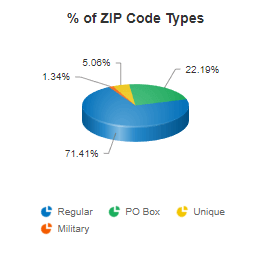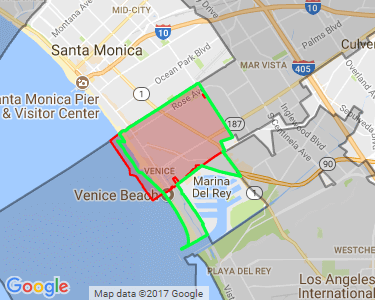We treat county equivalents exactly like counties-no special handling required.
Some states use different terminology for their county-level divisions, but the data structure remains consistent across all states:
States with county equivalents:
- Alaska: Uses Boroughs and Census Areas instead of counties.
- Louisiana: Uses Parishes instead of counties.
- Connecticut: Transitioned from Counties to Planning Regions in 2022.
- Virginia: Has independent cities that function as county equivalents.
How we handle them:
All county equivalents receive a standard County FIPS code from the federal government and are included in our County and CountyFIPS fields just like traditional counties. You don't need to do anything special in your code - query by county name or FIPS code as normal.
Examples:
- Alaska's Anchorage Municipality appears as
County: Anchorage with FIPS code 02020
- Louisiana's Orleans Parish appears as
County: Orleans with FIPS code 22071
- Connecticut's Planning Regions now use new region names with updated FIPS codes and appears
County: Capitol with FIPS code 09110
- Virginia's independent cities (like Alexandria) have their own FIPS codes and appears
County: Fairfax City with FIPS code 51600
Connecticut's unique situation:
Connecticut eliminated county-level government in 1960 but retained counties for statistical purposes. In 2022, they officially replaced counties with Planning Regions. The U.S. Census began releasing data at the new region level in 2023. The USPS updated its ZIP Code products to use planning regions in July 2024.
This staggered rollout created significant challenges, especially for individuals unaware of the change. It was publicized, but not widely known. Our ZIP Code Database includes the new Planning Region FIPS codes and names from the USPS. However, if you're working with Connecticut data, you'll need to maintain a historical county crosswalk for relating to older datasets that still reference the legacy county structure. The Planning Regions received entirely new FIPS codes as part of the transition.
We've created a comprehensive guide with ZIP Code to Historical County crosswalks (including ZIP+4 level) to help smooth this transition. Evena cool map to see the relation of between ZIP Codes, Towns, Historical Counties, and new Planning Regions.
Read our complete guide to Connecticut's planning regions →
Bottom line: Whether it's a county, parish, borough, or planning region-we use the current federal standard. Just be aware that Connecticut requires special attention if you're integrating with historical data sources.